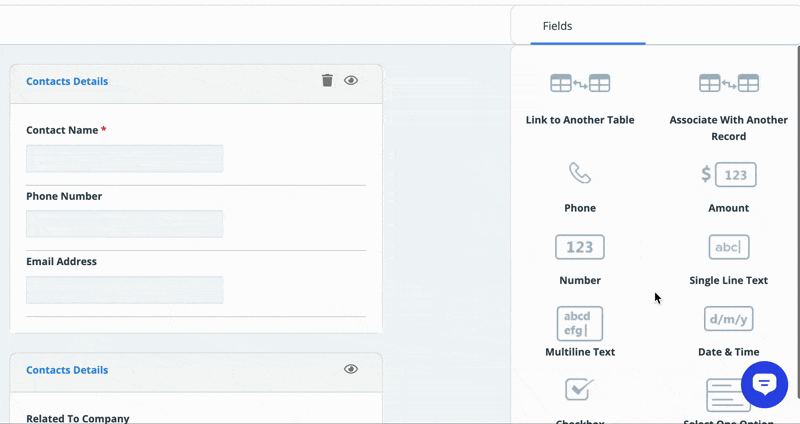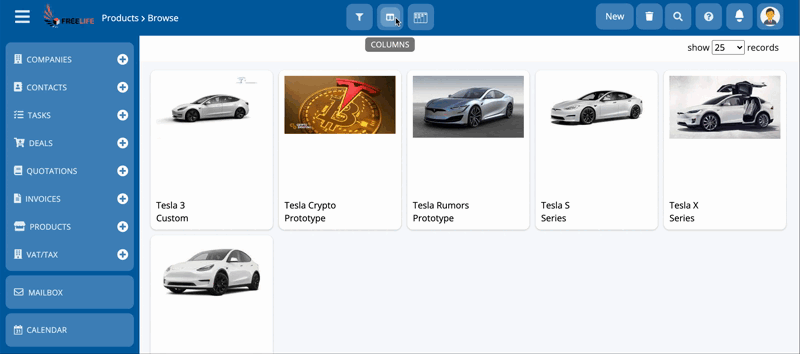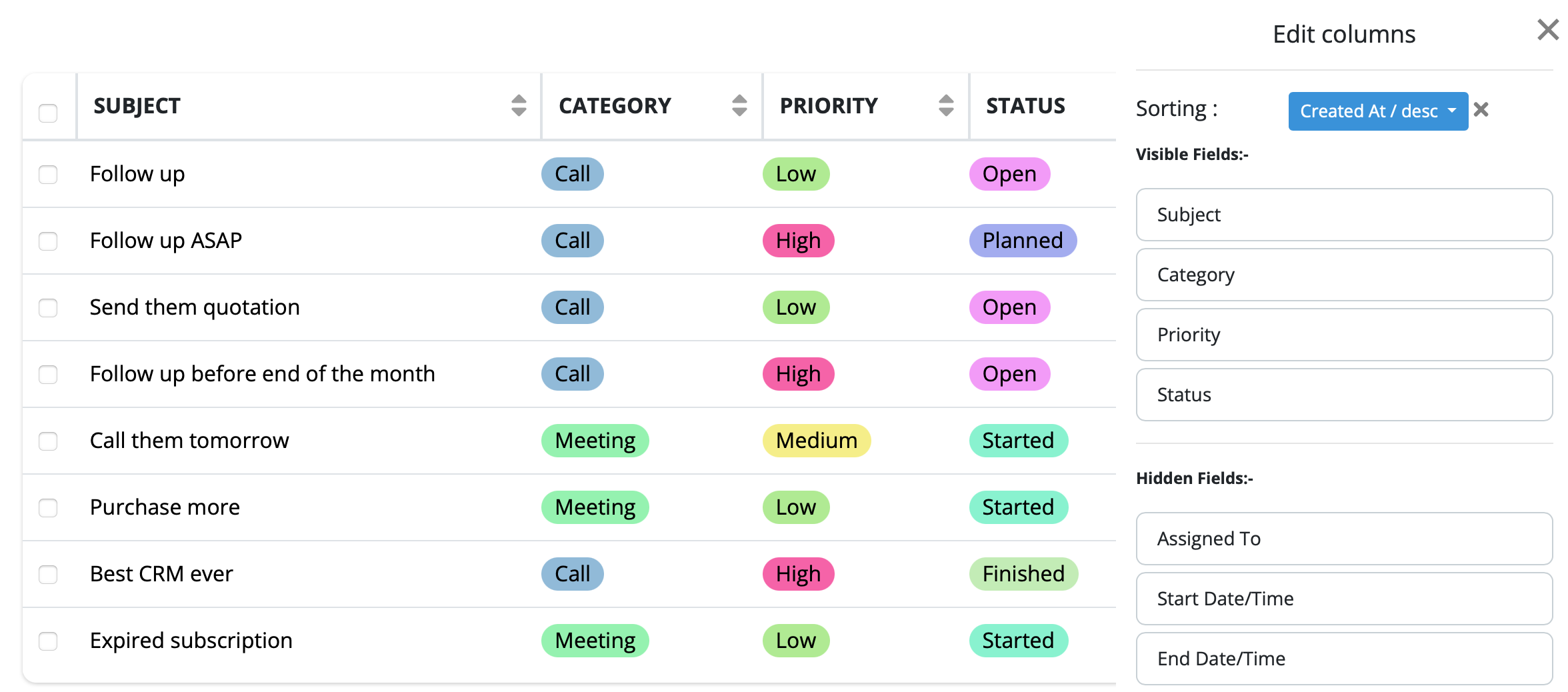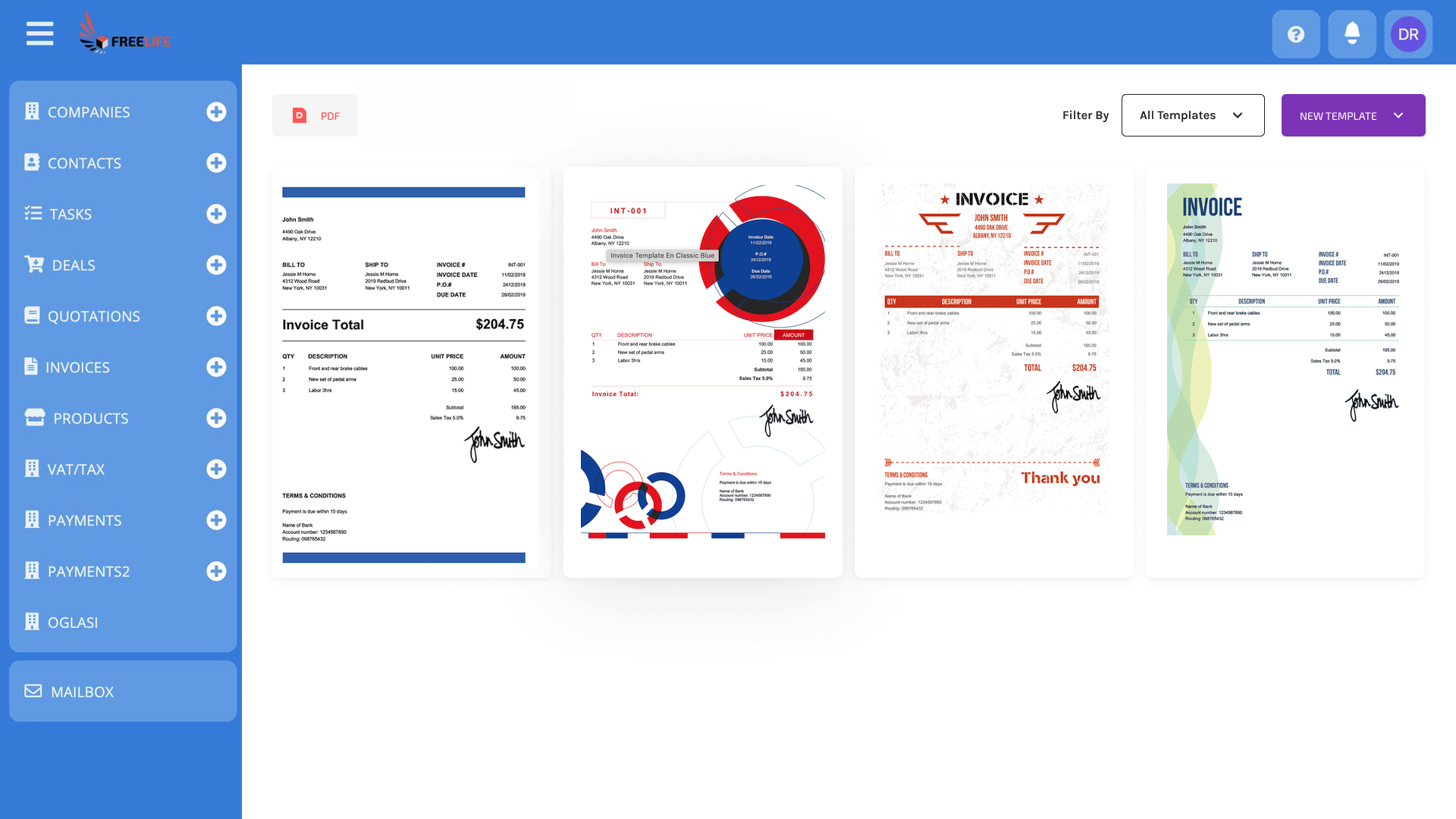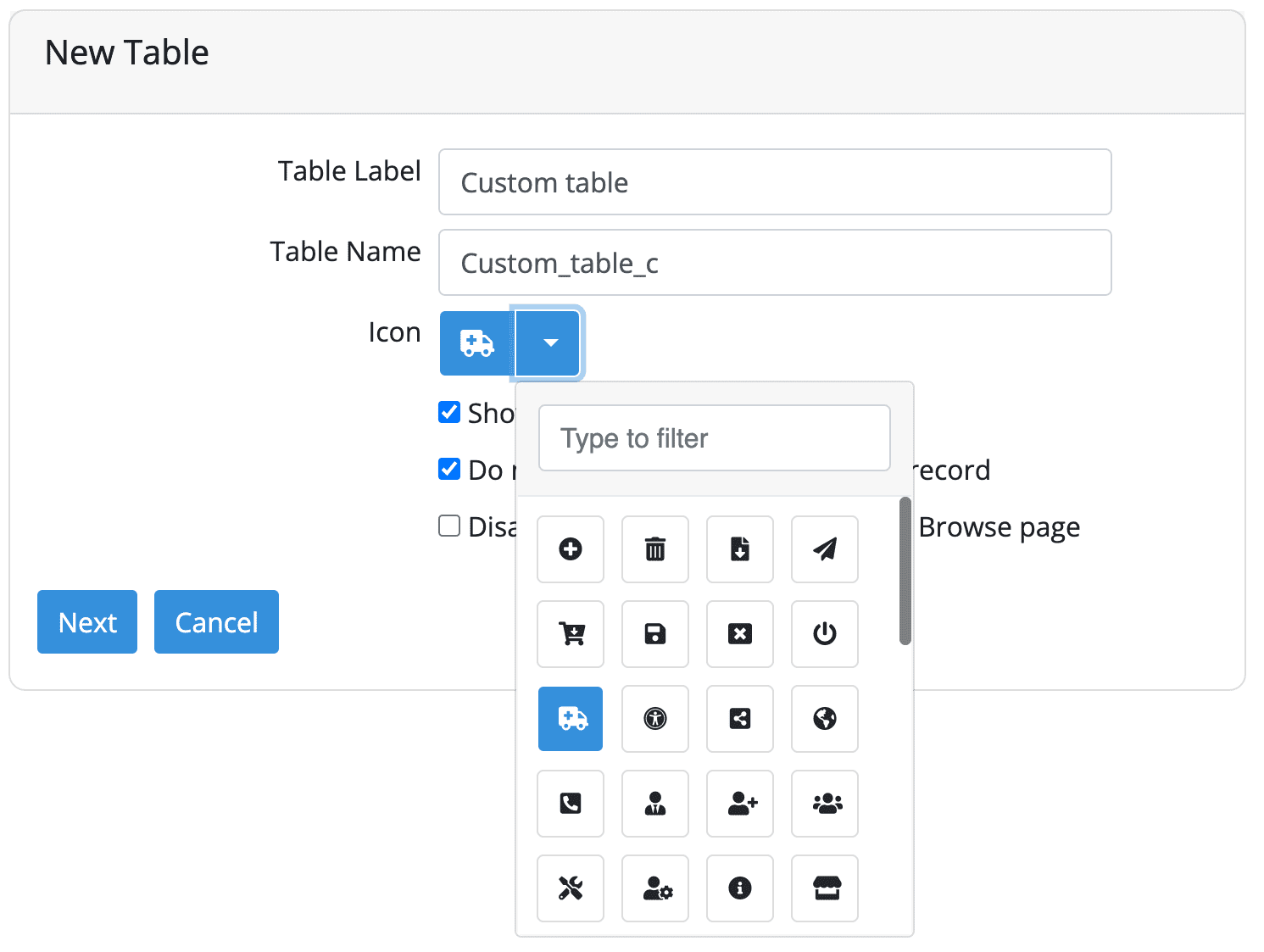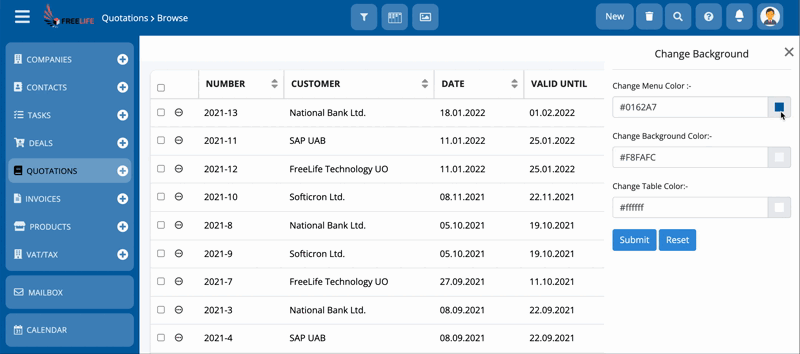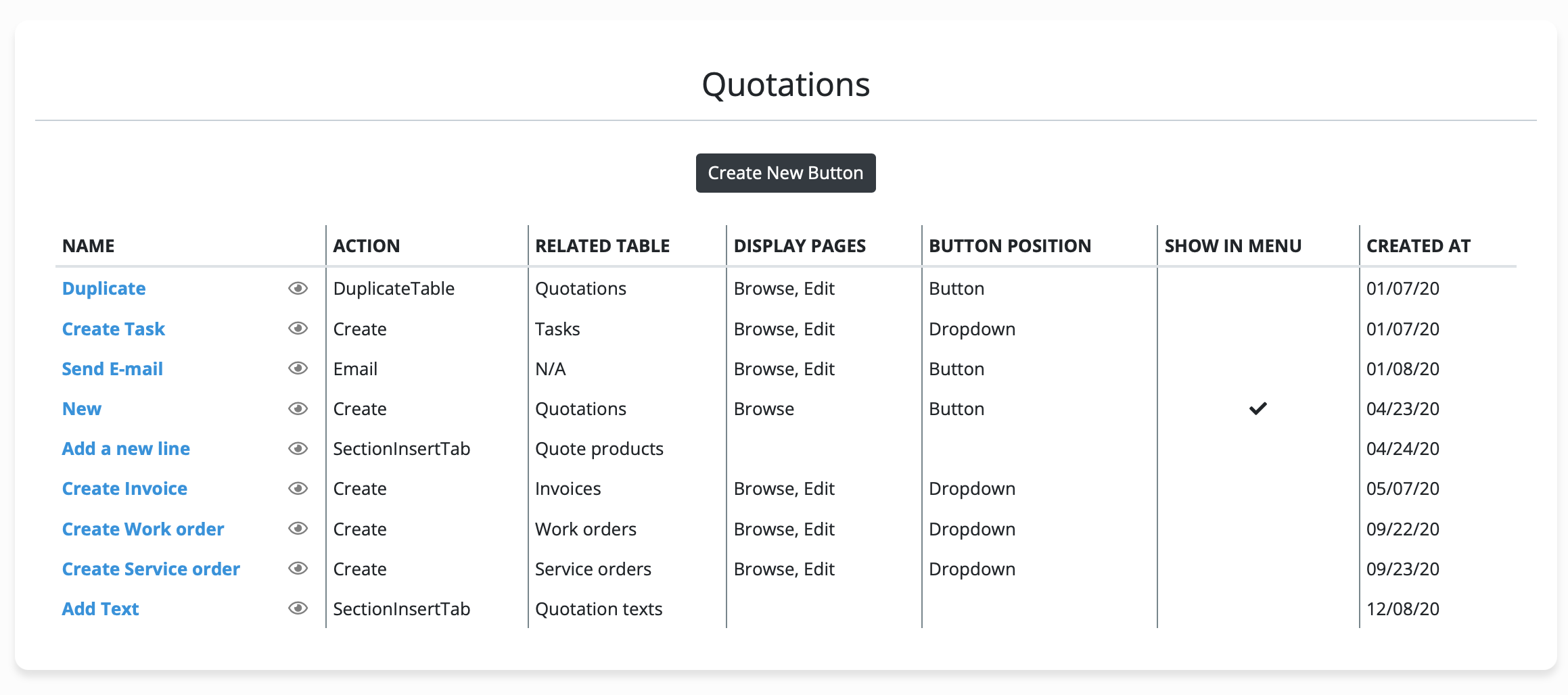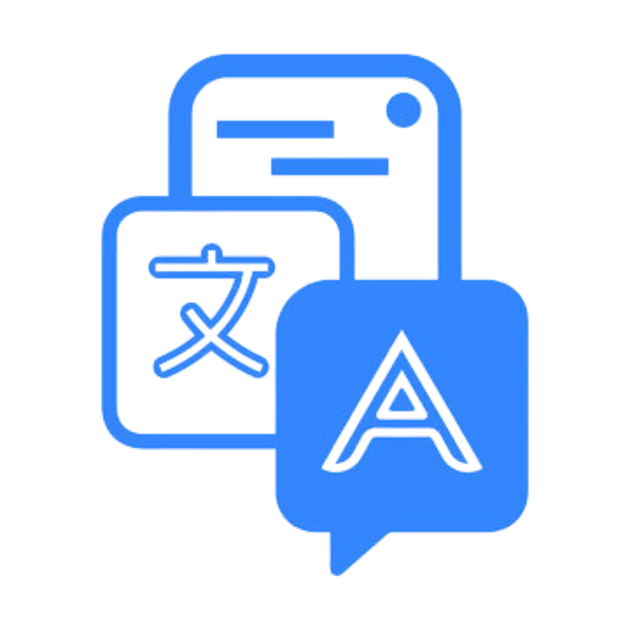Customize application
Tailor your application to fit your needs without programming or additional costs. With our Customizer tool, easily rename existing fields, sections, and tables. If certain elements are unnecessary, hide or remove them effortlessly.
Plus, adding new fields for specific data capture is a breeze—choose from various field types like Date & Time, Formula, Signature, Image, Dropdown menus, and HTML fields.